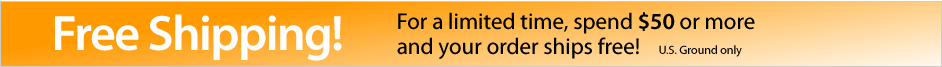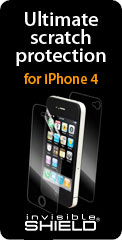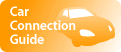You have no items in your shopping cart.
Listen to Your iPod or iPhone On Any Cars FM Radio
You love listening to your iPod or iPhone everywhere you go. Now there's a way to enjoy your favorite songs even more. The Monster iCarPlay Wireless 1000 gives you an easy way to listen to your iPhone and iPod music on any car's FM radio, whether you're commuting in your own car, road tripping in a friend's convertible, or behind the wheel of a vacation rental. It's like having your own private radio station that plays all your favorite songs.
Take It On the Road and Get Big Stereo Sound
The iCarPlay Wireless 1000 is designed to let you play your iPod or iPhone music in any car by sending a wireless audio signal that plays over the FM radio. Just connect the iCarplay Wireless 1000 to your iPod or iPhone and plug the power adapter into your car's cigarette lighter outlet. Tune the iCarPlay Wireless 100 and the radio to the same FM frequency, and turn up the music. Now everyone in the car can enjoy iPod tunes through the car's speaker system.
Advanced Features Give You Crisp, Clear Sound Wherever You Drive
The Monster iCarPlay Wireless 250 is engineered to deliver the best possible sound and reduce interference wherever you drive. Advanced circuitry rejects cell phone interference so you don't hear annoying beeps and buzzes. And the iCarPlay Wireless 1000 outputs a line-level audio signal that minimizes distortion, so you hear full-range dynamic sound for an incredible listening experience.
Easy To Use
Exclusive Monster AutoScan 3D technology rapidly scans the FM spectrum three times and locks in the clearest FM frequency, so youre automatically tuned to the best station. To eliminate the distraction of manual tuning, you also can enter three pre-set stations on the iCarPlay Wireless 1000 for easy one-touch tuning it's just like entering any station preset on your car radio.
Convenient Charging While You Drive
The iCarplay Wireless 1000 also charges, so you can listen on the longest road trips and your iPod or iPhone will have plenty of power when you arrive at your destination. Additionally, you can disconnect the iCarPlay from the power adapter and charge virtually any USB device in the car cell phones, cameras, and more.* You can even use the iCarPlay Wireless 1000 to listen to your iPod tunes at your home or office wherever there's an FM radio. The iCarPlay Wireless 1000 is the ultimate car companion for your iPod or iPhone. *Device cable not included. Some USB devices require authentication for charging. Please consult your device manual.
You love listening to your iPod or iPhone everywhere you go. Now there's a way to enjoy your favorite songs even more. The Monster iCarPlay Wireless 1000 gives you an easy way to listen to your iPhone and iPod music on any car's FM radio, whether you're commuting in your own car, road tripping in a friend's convertible, or behind the wheel of a vacation rental. It's like having your own private radio station that plays all your favorite songs.
Take It On the Road and Get Big Stereo Sound
The iCarPlay Wireless 1000 is designed to let you play your iPod or iPhone music in any car by sending a wireless audio signal that plays over the FM radio. Just connect the iCarplay Wireless 1000 to your iPod or iPhone and plug the power adapter into your car's cigarette lighter outlet. Tune the iCarPlay Wireless 100 and the radio to the same FM frequency, and turn up the music. Now everyone in the car can enjoy iPod tunes through the car's speaker system.
Advanced Features Give You Crisp, Clear Sound Wherever You Drive
The Monster iCarPlay Wireless 250 is engineered to deliver the best possible sound and reduce interference wherever you drive. Advanced circuitry rejects cell phone interference so you don't hear annoying beeps and buzzes. And the iCarPlay Wireless 1000 outputs a line-level audio signal that minimizes distortion, so you hear full-range dynamic sound for an incredible listening experience.
Easy To Use
Exclusive Monster AutoScan 3D technology rapidly scans the FM spectrum three times and locks in the clearest FM frequency, so youre automatically tuned to the best station. To eliminate the distraction of manual tuning, you also can enter three pre-set stations on the iCarPlay Wireless 1000 for easy one-touch tuning it's just like entering any station preset on your car radio.
Convenient Charging While You Drive
The iCarplay Wireless 1000 also charges, so you can listen on the longest road trips and your iPod or iPhone will have plenty of power when you arrive at your destination. Additionally, you can disconnect the iCarPlay from the power adapter and charge virtually any USB device in the car cell phones, cameras, and more.* You can even use the iCarPlay Wireless 1000 to listen to your iPod tunes at your home or office wherever there's an FM radio. The iCarPlay Wireless 1000 is the ultimate car companion for your iPod or iPhone. *Device cable not included. Some USB devices require authentication for charging. Please consult your device manual.
| Mfr. Part # | FM-CH V2 |
| UPC | 050644552373 |
| Filter by iPod Model | iPhone 4 & iPhone 4S, iPod classic, iPod nano (6th Gen), iPod touch (4th Gen), iPhone 3GS & 3G, iPod nano (5th Gen), iPod touch (2nd & 3rd Gen), iPad, iPhone EDGE, iPod nano (4th Gen), iPod nano (3rd Gen), iPod nano (2nd Gen), iPod nano (1st Gen), iPod touch (1st Gen), iPod mini, iPod with Video (5th Gen), iPod (4th Gen), iPod (3rd Gen) |
| Features | Charges |