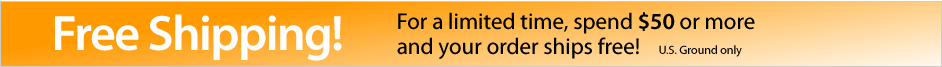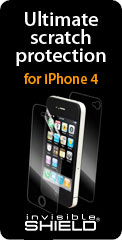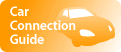iPod Car Connection Guide
If you’re like me, you spend a lot of your music listening time in the car. The
iPod is a perfect companion for long trips, or your daily commute. No doubt,
you will want to find the best way to hook up your iPod in your car.
Connect | Mount | Power
Connect:
Getting the sound to the head unit and out the speakers.
You have four basic options of connecting your iPod to your car stereo. We've compared the different methods based on sound quality, cost and ease of installation, and we'll give you the low-down on each one.
Line Input/ Auxillary input jack on stereo
Sound quality: Excellent
Installion: Very easy
Cost: $
Pros: CD quality sound; Plugs right in
Cons: Must have an input jack on your car stereo; Still need a car charger
This is the simplest option and requires only an inexpensive cable to connect to it. To determine if your car stereo has an “auxillary input” you should see a jack on the front of the stereo head unit that looks very similar to the headphone jack on the iPod. It may be labeled “aux” or “in”. The cable that is required would have a male headphone jack on both sides. This will simply connect the audio output of the iPod directly to the input jack of the stereo. This will not power the iPod, and you will still want a car charger to keep your iPod powered and charged up. This will most likely mean you will have to connect two cables to your iPod, so it can be a little more messy than other options. Also with this type of connection, the volume control on the iPod is still functional, so you will want to adjust it as necessary. On the plus side, the cable required is very inexpensive.
Direct Connection / Integration
Sound quality: Excellent
Installation Harder
Cost: $$$
Pros: Control iPod through your stereo; CD quality sound
Cons: Must remove stereo to install; Might lose external CD changer function
Direct connect iPod integration kits connect to your car stereo directly, usually by connecting through the back of the stereo head unit to another port designed for either an external CD changer, or satellite radio. Kits are available for many factory (original equipment) and aftermarket (for example Sony, Kenwood or Alpine) car stereos. The connection is direct and so the sound quality should be perfectly clear. There are many kits available on the market and they all run special software in the interface that communicates with the car stereo’s head unit and so the head unit thinks it is connected to a compatible CD changer. This allows the stereo to recognize the iPod connection, and enable the CD changer functions on the radio. These boxes are wired between the radio and the iPod and translate the signals between the two devices. You can usually control your iPod from your car stereo, or steering wheel controls if you have them. Some units will even display song title information on the display of the radio, this feature however depends on the capabilities of your radio and the iPod connection kit. In most cases, when they are set to display information on the radio display, it will disable the controls and display on the iPod itself. Besides pristine audio quality, and control and display on the radio, this connection option also usually charges and powers the iPod as well. So with one connection to the DockConnector of the iPod, you will get charging and connecting solutions.
Since this type of kit is connected to where your external CD changer normally is connected, if you have an external CD changer it may no longer be used. You would give up your CD changer in exchange for your iPod (to most people this is worth it). If you have a single disc player in the head unit it would continue to function as normal. These kits do need to be installed, and many people choose to bring them to a local car audio specialist to have them professionally installed, but many others do it themselves. Typical installations require the radio to be removed and the box connected and stowed behind the radio. Then the wire that connects to the iPod would be run from behind the dashboard. Other than that, it is a simple plug and play installation.
Cassette adapter
Sound quality: Very good
Installation: Easy
Cost: $
Pros: Easy to use; Reliable sound
Cons: Must have a cassette tape player in your stereo; Still need a car charger
Cassette adapters look just like regular cassette tapes, and transfer signals directly from the iPod’s headphone jack to the heads in your tape player. The sound is usually very good, but definitely varies depending on the quality of the tape adapter. They are an inexpensive and easy solution if your car stereo has a tape player. You will have the audio wire coming out of the tape slot and going to your iPod, and if you want to keep it juiced, you’ll still need a car charger connected to the bottom of your iPod. You may sometimes hear the rattle and hum of the tape mechanism spinning depending on your stereo.
FM Transmitters
Sound quality: Varies
Installation: Easy
Cost: $$
Pros: Works with all radios
Cons: Must have a clear FM radio frequency available; May get interference
from radio broadcasts; limited to FM stereo broadcast quality
If direct connect is not an option, either because of its prohibitive cost, or there is no compatibility for your stereo, and your stereo does not have a tape player, your only option may be an FM transmitter (unless you decide to replace your stereo head unit). Look for units that get power from car cigarette lighter. These will keep your iPod charged, and generally output a stronger signal to your car radio resulting in better sound quality and less interference. Some are integrated with chargers, and mounting base.
Most iPod FM transmitters have a digital display and can be tuned to any station on the dial. You simply locate a station that does not have anything broadcast on it (an empty spot on the dial) and match the station frequency on the transmitter. Some of the latest FM transmitters also scan the dial and analyze the frequencies to determine the clearest station for you. Transmitters with this feature are usually a little bit more expensive, but may be worth it because they take all of the guesswork out of selecting the clearest station frequency for your iPod.
FM transmitters are a good choice if you need a simple solution that won’t
require you to connect a bunch of wires, and you live in areas where there
aren’t too many competing FM radio stations (so you can find an empty spot
on the dial).
Mount:
Secure your iPod for safety and ease of use
You'll want to keep your iPod safe while cruising. You don't want it sliding
off the passenger seat, or jumping out of a cupholder when you hit the brakes.
What you need is a car mount that fits your car and style the best. There are
four basic styles of car mounts.
Cup holder mounts
Sit in most cup holders, downside is it occupies a cup holder.
Vent mounts
Vent mounts are great, they work with most horizontal type vents and vents are usually conveniently located within hands reach of the driver. These usually have special clips that are attached to the air conditioner vents, they do not put a lot of weight on the vents though, because there is a leg just underneath the vents that actually provides most of the support for the cradle. Our vent mount also features a swivel so the iPod can be facing the driver or passenger.
Windshields mounts
Windshield mounts have a suction cup that
can be easily attached to your front windshield, and a cradle to secure the iPod.
Custom mounts
Power:
Keep your iPod charged up while on the
road
Don't get stuck without your tunes. Keep your iPod fully charged while playing
it in your car.
Car charger
Plugs into cigarette lighter for unlimited play time,
also keeps your iPod fully charged.
|