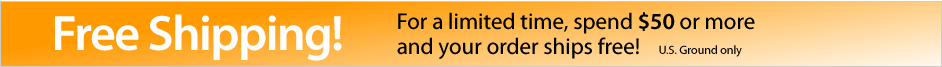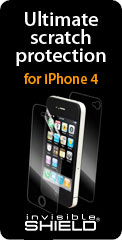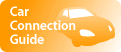You have no items in your shopping cart.
And when your iPod or iPhone is in the Dock and connected to a stereo or TV, the included Apple Remote lets you experience songs, slideshows, and more from across the room. Just choose a playlist, slideshow, or video, then sit back and enjoy. The Apple Remote offers play/pause, volume control, and forward/back buttons for easy control. Here are some of the things you can do with the Universal Dock:
- Connect the Dock to your computer with the cable that came with your iPod or iPhone, then place your iPod or iPhone in the Dock to sync and charge the battery. No more reaching behind the computer to plug it in.
- Connect the Dock to an electrical outlet using a USB Power Adapter, then place your iPod or iPhone in the Dock to charge the battery.
- Connect the Dock to a stereo or speakers using a stereo audio cable to play music from iPod or iPhone.
- Control playback from a distance using the included Apple Remote.
- Display photos or video on a TV or other video device using a Component AV Cable or Composite AV Cable if you have an iPod that plays video.
Any iPhone or iPod with a dock connector can fit perfectly into the Universal Dock through the use of interchangeable inserts called Dock Adapters. You simply insert the Dock Adapter for your particular model, then plug in your iPod. When you want to connect a different-size iPod or iPhone, simply pop out the Dock Adapter and insert another one.
The Universal Dock package also includes five adapters for iPod and iPhone models. Other adapters, cables, and the USB Power Adapter are available separately.
Whats in the Box
- iPod Universal Dock
- Apple Remote
- Five Dock Adapters that fit iPod nano (third generation), iPod classic (80GB and 160GB), iPod with video (30GB and 80GB), iPod touch, and iPhone
- User Guide
| UPC | 885909271030 |
| Filter by iPod Model | iPod classic, iPhone 3GS & 3G, iPod nano (5th Gen), iPod touch (2nd & 3rd Gen), iPhone EDGE, iPod nano (4th Gen), iPod nano (3rd Gen), iPod nano (2nd Gen), iPod nano (1st Gen), iPod touch (1st Gen), iPod mini, iPod with Video (5th Gen), iPod (4th Gen), iPod (3rd Gen) |